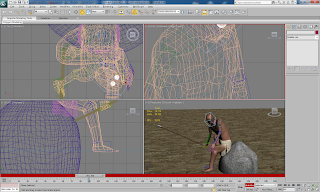Overall I am quiet pleased with the animation that has been created. I think it demonstrates a good number of facial expressions and body language associated with the emotions that were trying to be shown. Emotions such as fear, pain, anger, confusion, shock, and pride were all demonstrated in just a short clip. I think that the research into these expressions has been effectively transferred across to the animation so the audience can understand the characters emotion at every stage.
There are many ways in which the animation in video could be improved. Not enough time was allocated to the creation of the animation and I think the quality really suffered as a result. There are a few points at which the mesh deforms unexpectedly along with the time it was caused by the morpher modifier. I think that more time would have allowed me to pay attention to detail and focus more on transferring the research about facial expression and body language to the animation. I would also have liked to have enough time to be able to render hair and fur and cloud effects. Although these are not worth any marks it would have definitely improved the quality of the finished piece.
I have learnt how to use a few new tools in 3ds max during this module including the physique modifier, which I think makes rigging a biped easier the use of the skin modifier. The second thing I have learned is how to use the morpher modifier. This is probably the modifier I have used that has caused the most problems in all 3d animations I have created prior to this one. With countless conflictions with symmetry, editable polys and footsteps it will not be a modifier I will soon forget. With all the problems it caused, I can see real advantages to its use in future, providing I use compatible modifiers, it will be a real useful tool. The final thing that was new to me in this module was the FFD box controller. Again this was a very useful tool and I can see that it would have many uses in future animations.