This scene was set inside the cave the character had stumbled into in the previous scene. To create inside of the cave a simple plane was created and textured with the same rock texture in the main jungle scene. A rock object was merged from the scenery which the character would sit on to examine his injured foot. The character was then position on the rock so the scene was ready for animating. Using the auto key tool and moving the biped bones around key frames were created to make the character to appear to be checking out his foot. At this point the morpher modifier was adjusted to set the facial expression of pain whilst the character rubbed his foot better. The animation then pauses as if the character has heard a sound. The character leans back and the morpher modifier is once again used to show fear and shock on the characters face. The character then gets up from his seat and turns to an aggressive pose by puffing out his chest and showing an aggressive facial expression, once again via the use of the morpher modifier. Finally key frames were added to make the character wave his arms and spear in an aggressive manner to show his aggressive emotion.
At this point a target spot light was added to set the lighting in the cave. Only the character and the rock are illuminated to hide the surroundings from the audience and make the cave look more mysterious. The falloff property of the target spot light was adjusted to make the edge of the illuminated area look hazier. Cameras were then added to the scene to pick up the animation from all different angles to show the best view of the facial expressions and body language.
To create the mysterious eyes in the scene a tutorial was followed that explained how to use FFD box controllers. This is something I had never used or looked at before, but was none the less a very useful tool for creating cartoon eyes with the ability to easily apply expressions through deformation to the object the FFD box was controlling. The eyes were created from spheres and then given a material that would make the self illuminate and therefore been seen in the scene without the need for extra lighting objects. The eyes were then positioned and the rest of the tutorial followed to make the eyes focus on a target, in this instance the main character. The eyes were then animated to give the impression they spot the character and then look aggressively at him.
The final part of the animation in this scene was animating the cloth object. This led to yet another problem whereby the simulation kept crashing at certain key frames. As it turned out these key frames were points when the morpher modifier was activated. The only solution that could be found for this problem was to simulate the cloth only when the morpher modifier was not active. This made the cloth look slightly out of place at some places. With use of multiple cameras the points at which the cloth looked odd were mostly able to be left out of shot.
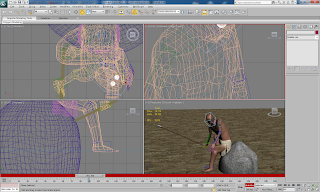


No comments:
Post a Comment